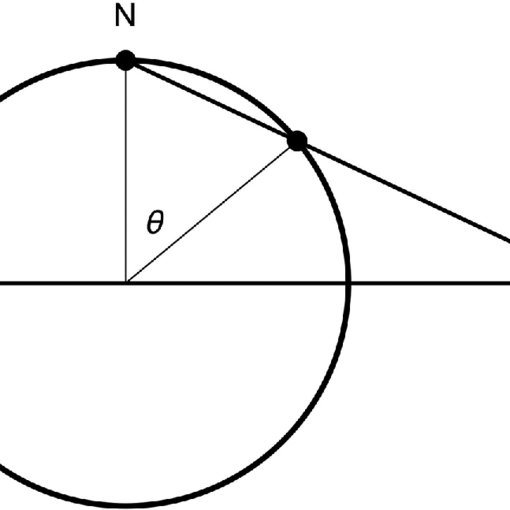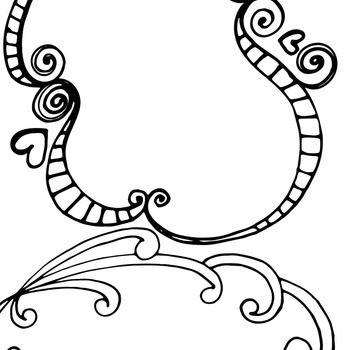BenQ Z2 manuals
Owner’s manuals and user’s guides for Mobile phones BenQ Z2.
We providing 1 pdf manuals BenQ Z2 for download free by document types: User Manual

Table of contents
SIM card
18
Rear view
29
Top v ie w
29
Bottom view
30
Idle Screen
31
Sub menu
38
Call Menu
44
Conference*
45
Send DTMF
45
End Call
46
Mute/Unmute
46
Phone Book
47
• Set as
59
• Send Photo
59
Camera Setup
60
Self-timer
62
• Ta i l o r
65
• Discard
76
Bearer Mode
81
> Outbox
87
SMS Chat
89
Input Modes
92
• Download
97
• Recorder
98
Caller Group
100
Privacy Manager
101
Business Card
101
My Number
102
Memory Status
102
Call Records
103
88 Menus
104
All Games
105
Settings
105
Entertainment
106
Recorder
107
Media Center
108
Melodies
110
96 Menus
112
• Rename
112
• Delete All
112
• Details
112
Composer
113
98 Menus
114
Downloads
116
Format miniSD
116
To o l s
117
World Clocks
118
Calendar
119
To Do L ist
120
Shortcuts
121
Calculator
121
Stopwatch
122
Countdown Timer
122
Services
123
WAP Se r v ice
124
WAP Messages
125
Goto URL
125
NAP Settings
126
Service Number
126
SIM ToolKit Menu
126
Wa l l p a p er
128
Welcome Message
128
Personal Banner
128
Contrast
129
Brightness
129
Keypad Backlight
129
Call Settings
130
Call Divert
131
Call Barring
132
Call Waiting
133
Auto Redial
133
Active Line
134
User Group
134
Network Mode
135
Available List
135
Band Setting
135
Security
136
Phone Lock
137
SIM Lock
137
Language
138
Troubleshooting
140
More products and manuals for Mobile phones BenQ
| Models | Document Type |
|---|---|
| M300 |
User Manual
 BenQ M300 - Todo sobre teléfonos celulares hasta la comodidad de,
138 pages
BenQ M300 - Todo sobre teléfonos celulares hasta la comodidad de,
138 pages
|
| A500 |
User Manual
 BenQ A500 User`s manual,
174 pages
BenQ A500 User`s manual,
174 pages
|
| M555C |
User Manual
 BenQ M555C User`s manual,
158 pages
BenQ M555C User`s manual,
158 pages
|
| M220 |
User Manual
 BenQ M220 User manual,
106 pages
BenQ M220 User manual,
106 pages
|
| M580 |
User Manual
 BenQ M580 User`s manual,
96 pages
BenQ M580 User`s manual,
96 pages
|
| DS660 - Professional SVGA DLP Projector |
User Manual
 BenQ Product Guide 4-06 NO TV.pmd,
16 pages
BenQ Product Guide 4-06 NO TV.pmd,
16 pages
|
BenQ devices