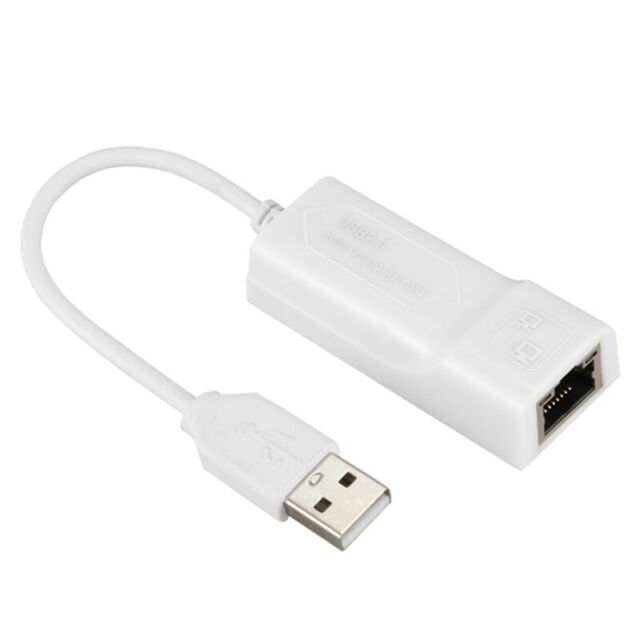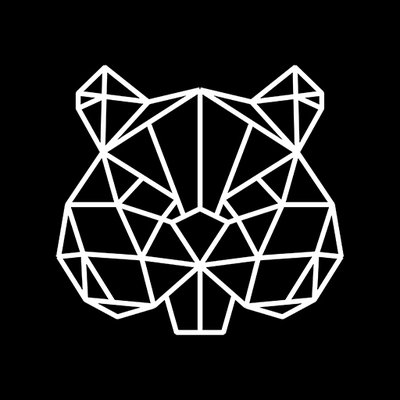BenQ F5 manuals
Owner’s manuals and user’s guides for Smartphones BenQ F5.
We providing 1 pdf manuals BenQ F5 for download free by document types: User Manual

Table of contents
Contents
8
Front view
18
Rear view
20
Make calls
50
Send email
58
Bluetooth
61
WLAN Direct
63
Set a timer
79
Daydream
85
BenQ.com
99
More products and manuals for Smartphones BenQ
| Models | Document Type |
|---|---|
| S700 |
User Manual
 BenQ S700 User`s manual,
202 pages
BenQ S700 User`s manual,
202 pages
|
| P50 |
User Manual
 BenQ P50 User`s manual [en] ,
60 pages
BenQ P50 User`s manual [en] ,
60 pages
|
| T3 |
User Manual
 Benq T3 4GB 4G Black,
97 pages
Benq T3 4GB 4G Black,
97 pages
|